Different types of Routers In Networking
When building a network, whether for a small office or a large corporation, routers play a critical role in ensuring connectivity. In networking, the right router can make all the difference in the speed, reliability, and security of your connection. Bizaar, a leading B2B supplier of networking hardware products in the UAE, provides an extensive range of routers to meet the needs of your business. Let’s dive into the different types of routers, their features, and how selecting the right one can enhance your network.
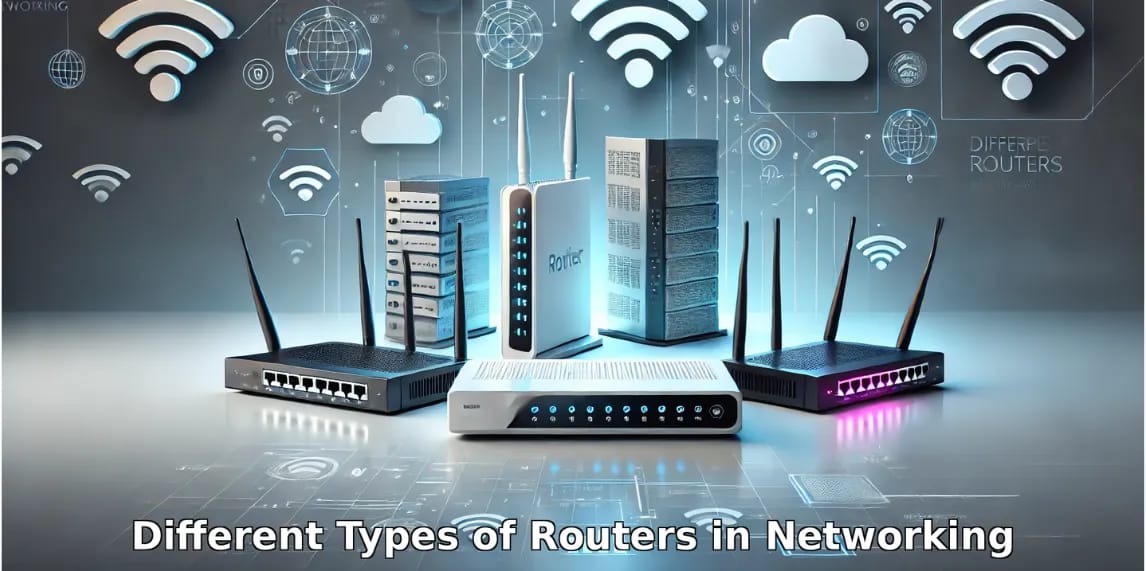
What Do Routers Do?
Routers are essential devices in networking. Simply put, a router connects multiple networks together and directs data between them. Whether you are connecting local devices to the internet or linking multiple branches of your business, routers manage the flow of information. There are many different types of routers with various functions. Routers not only provide network connectivity but also perform advanced tasks such as ensuring security, managing bandwidth, and optimizing the performance of your network.
Features of Routers
Traffic Management: Routers play a crucial role in managing the flow of data between networks. Whether you are using different types of routers for various tasks, they help direct data to its destination efficiently, preventing network congestion.
Security: Modern routers include security features like firewalls, which block harmful or unauthorized connections from entering your network. Many routers also support VPNs to provide secure internet access.
Multiple Ports: Routers come with multiple ports to connect various devices such as computers, printers, and servers. Many types of routers offer this feature to enhance device connectivity.
Routing Protocols: All types of routers use specific rules to ensure optimal data routes. Networking routers such as RIP, OSPF, and BGP help routers share information, ensuring a fast and reliable connection
.
Wireless Connectivity: Many types of routers offer wireless connectivity, making it easy for devices to connect to the internet without the use of cables.
Specifications of a Router
Speed: Router speed varies with types of routers, and it is crucial in determining how fast data travels through your network. High-speed routers are essential for video streaming and gaming.
Connectivity: Routers offer wired and wireless connections. Different types of routers such as wireless and Ethernet routers allow you to select the best option for your environment.
Capacity: Each router has a capacity for how many devices it can handle. Types of routers in networking differ in the number of devices they can manage.
Security Protocols: All types of routers are equipped with security measures like WPA2 to ensure your network is protected from outside threats.
Benefits of Routers
- Network Efficiency: Routers ensure efficient data flow between networks. Different types of routers will provide enhanced network efficiency based on the needs of your environment.
- Security: With firewalls and encryption, routers protect your network from external threats, and different types of routers can cater to varying security needs.
- Cost-Effectiveness: Routers help save money by connecting multiple devices, meaning you don't need additional networking equipment. Many types of routers help achieve this.
- Ease of Management: Modern routers come with user-friendly interfaces. Whether it’s a simple router for home use or advanced types like cloud core routers, managing your network becomes easier.
Importance of Choosing the Right WiFi Router
Selecting the right Wi-Fi router is critical. There are various types of routers for specific needs, from home networks to enterprise-grade systems. Understanding different types of routers will help you make the right decision for your needs. Bizaar offers a variety of routers to suit every use case, helping businesses choose solutions tailored to their network performance, security, and connectivity needs.
Types of Routers in Networking
In networking, there are various types of routers designed for different use cases. Let’s go over the main ones to give you an understanding of which might best serve your needs:
- ADSL Routers
ADSL (Asymmetric Digital Subscriber Line) routers are typically used in home or small office settings. They connect to an ADSL phone line to provide internet access. These routers provide both DSL and Wi-Fi connectivity in one unit, making them a convenient and cost-effective option for smaller networks.
- Cloud Core Routers
Cloud Core Routers are high-performance routers used by Internet Service Providers (ISPs) and large enterprises. These routers handle vast amounts of data at high speeds, integrating network management into the cloud for scalability and ease of access.
- Ethernet Routers
Ethernet routers provide wired connections, connecting multiple devices within a local area network (LAN). These routers are ideal for environments that require stable, high-speed internet without the variability of wireless connections.
- Edge Routers
Edge routers connect an enterprise network to an external network, typically the internet. These routers manage data that enters and exits the network, ensuring smooth communication with other networks.
- Virtual Routers
Virtual routers do not rely on physical hardware. They run as software-based systems within virtual environments, enabling scalable network management and dynamic configuration changes.
- VPN Routers
VPN routers provide secure connections between different networks over the internet. Businesses that need remote workers or multi-location networks often utilize VPN routers to maintain security while communicating over public networks.
- Distribution Routers
Distribution routers manage the transmission of data between different parts of a network, particularly within larger infrastructures. They direct traffic between access routers and core routers, improving network efficiency and performance.
- Wired Routers
Wired routers provide connections through Ethernet cables. They offer reliable and fast performance, making them suitable for work environments where wireless coverage is not essential.
- Wireless Routers
Wireless routers offer both Wi-Fi and wired network options, making them ideal for environments with multiple devices needing fast, reliable internet access without the need for cables.
The Need for Different Types of Routers
The need for different types of routers arises from the diverse requirements across various network setups. Each network, whether in a home, small business, or large enterprise, has different performance, security, and connectivity demands. For smaller networks, basic routers may suffice, offering simple tasks like web browsing and video streaming. However, large organizations require more advanced routers to handle greater traffic and provide high-speed data transfers. Routers like cloud core or VPN routers are designed for larger networks where security, performance, and data management are key priorities.
Conclusion
Routers are the backbone of modern networking, connecting devices and networks while ensuring performance and security. Understanding the different types of routers and their specifications is key to selecting the perfect fit for your needs. Whether you are setting up a small business network or managing a large corporate infrastructure, Bizaar has the expertise and products to help you build a secure and efficient networking environment. Explore Bizaar’s offerings today and enjoy competitive pricing, efficient value chains, and dedicated support for all your networking hardware needs.
FAQ on Different types of Routers
1.Can I use a wired router for my home network?
Yes, you can absolutely use a wired router for your home network. Wired routers provide a stable and fast connection, making them ideal for activities that require high speed, like gaming, video streaming, or large file transfers. However, you will need Ethernet cables to connect all your devices to the router.
2.Can I connect multiple devices to a router simultaneously?
Yes, most modern routers allow you to connect multiple devices at the same time. Whether you're using a wired or wireless connection, routers can support a range of devices, including laptops, smartphones, printers, and smart home devices. The capacity of the router may affect how many devices can connect without slowing down performance.
3.What is the most common type of router?
The most common type of router is a wireless router, which provides both Wi-Fi access and Ethernet ports for wired connections. Wireless routers are widely used in homes and businesses due to their flexibility, enabling users to connect devices without needing to run wires throughout the building. These routers typically support both 2.4 GHz and 5 GHz frequency bands for varying levels of speed and range.
4.What is a router vs. modem?
A router and modem serve different functions in your network. A modem is the device that connects to your internet service provider (ISP) and brings the internet connection into your home or business. On the other hand, a router distributes that internet connection to all your devices, either via Ethernet cables (wired) or Wi-Fi (wireless). Some devices combine both functions into one unit, called a modem-router combo.
5.How is a router different from Wi-Fi?
A router is a hardware device that directs traffic between your home or office network and the internet, ensuring that data gets to the right devices. Wi-Fi refers to the wireless networking technology that allows devices like smartphones, laptops, and tablets to connect to the internet without using cables. Routers typically provide Wi-Fi access, but Wi-Fi is just the technology that enables wireless connections within the router's coverage area.
6.Can a router be used to create a local network without internet?
Yes, a router can create a local area network (LAN) without needing to be connected to the internet. In this setup, the router enables devices like computers, printers, and servers to communicate with each other, share files, and use shared resources such as networked printers.
7.Which type of router is best for enterprise use?
For enterprise-level networks, cloud core routers and VPN routers are ideal. These types of routers offer scalability, speed, and advanced security features suitable for large networks with higher traffic demands.
8.Can different types of routers offer the same level of performance?
Not all types of routers offer the same level of performance. Depending on your specific needs (e.g., small network vs. large enterprise), you’ll need to choose a router with sufficient speed, security features, and capacity.
Popular Categories
Networking Hardware : Access Points | Routers | Switches | Antennas | Fiber Networks | ISP Wireless Systems | Wi-Fi 4 (B/G/N) | Wi-Fi 5 (AC) | Wi-Fi 6 (AX) | Wi-Fi Adapters & Extenders | 4G/LTE/5G Wi-Fi Routers | ADSL Routers | Cloud Core Routers | Ethernet Routers | Other Routers | Wi-Fi Routers | Industrial Switches | Managed PoE Switches | Managed Switches | OS Consoles & Controllers | Unmanaged PoE Switches | Unmanaged Switches | Horn Antennas | Omni Antennas | Parabolic Dish Antennas | Sector Antennas | Twistport Adaptors | SFP Modules | Carrier Backhaul | Integrated CPE | Integrated Sector | Outdoor Radio | Network Security | Dedicated Firewalls
Computers: Laptops | All-in-Ones | i3 Laptops | i5 Laptops | i7 Laptops | i9 Laptops | Celeron, Pentium & Core Laptops | i5 AIOS | i7 AIOS
Printers & Scanners: Printers | Special Format Printers | Inkjet Printers | Inktank Printers | Laser Printers | Dot Matrix Printers | Thermal Printers & POS
Displays: Monitors | Projectors | Curved Monitors | LED Monitors 20" - 22.9" | LED Monitors Above 23" | LED Monitors Below 20"
Components & Storage: Components Memory | Graphics VGA Cards | DDR4 RAM | Hard Disk Drives | Solid State Drives
Gaming : Gaming Accessories | Gaming Headsets | Gaming Graphic Cards
Peripherals : Gamepads | Keyboards | Mouse | Headsets
PowerSolutions : PoE Injectors | Power Accessories UPS
Ruijie | Mikrotik | Ubiquiti | HPE Networking Instant On | Cudy | Slim | RF Elements | TP-Link | HP | Canon | Epson | Dell | Lightwave | Lenovo | Asus | AFOX |TeamGroup | HTC | Fortinet | Sonicwall | Zebra | Datalogic | Honeywell | Eaton | EVGA | MSI | PNY |Cooler Master | Cisco | Aruba | Logitech |UNV | Jabra | Yealink | Dinstar | Fanvil | Dahua | Easypos | ViewSonic | Engenius | Logitech | Bixolon | Gigabyte
 AED
AED 
