Different Types of Switches in Networking
Network switches play a crucial role in connecting devices within a network, enabling them to communicate and share resources. They come in various types, each designed to meet specific needs and scenarios. In this blog, we will explore what a network switch is, how it works, and the different types available. Whether you're looking to set up a small office network or a large enterprise system, understanding these switches will help you make the right choice for your networking needs. Let’s dive into the details of network switches and how they can enhance your connectivity.
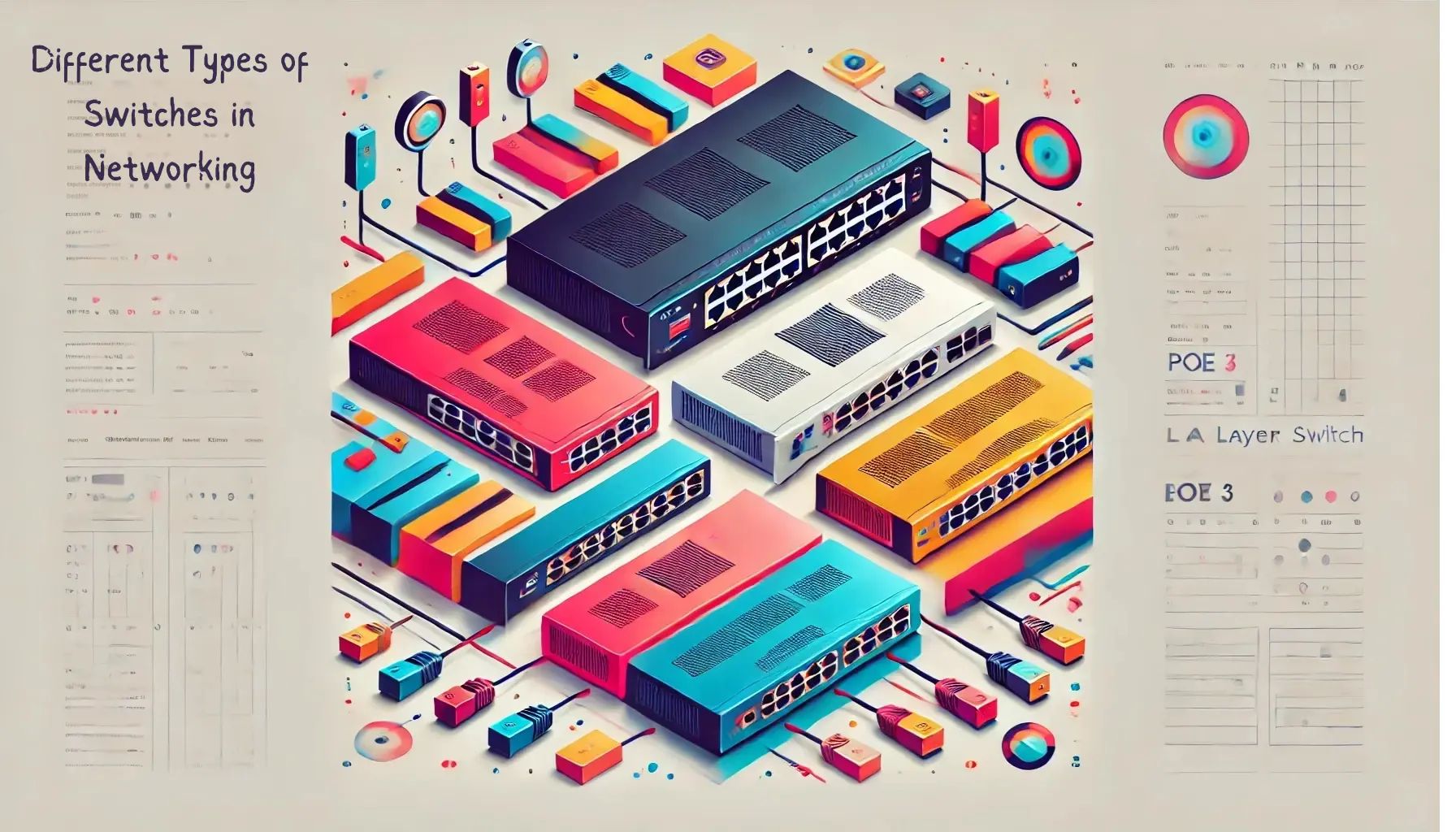
What Is a Network Switch?
A network switch is a vital hardware component in computer networks that facilitates data transfer between multiple devices, such as computers, printers, and servers. It operates primarily at Layer 2 (Data Link Layer) of the OSI model, utilizing MAC addresses to direct data packets to their intended destinations. Unlike routers, which manage traffic between different networks, network switches focus on efficient communication within a local area network (LAN).
In essence, a network switch acts as a multiport bridge, enabling devices on the same network to exchange information seamlessly. This functionality is essential for businesses that rely on interconnected devices to share resources and collaborate effectively.
How Does a Network Switch Work?
A network switch is a fundamental component in networking, operating at the Data Link Layer (Layer 2) of the OSI model. Its primary function is to receive incoming data packets, process them, and forward them to their intended destination. Here’s a more detailed breakdown of how a network switch operates:
1. Data Packet Processing: When a device on the network sends a data packet, the switch receives it through one of its ports. Each packet contains important information, including the source and destination MAC addresses.
2. MAC Address Table: As the switch processes packets, it learns the MAC addresses of all devices connected to its ports. It populates a MAC address table (or Content Addressable Memory, CAM), which maps each MAC address to the corresponding port. This dynamic learning process allows the switch to efficiently route traffic.
3. Forwarding Decision: Upon receiving a packet, the switch checks the destination MAC address against its MAC address table:
- Direct Match: If the destination MAC address is found in the table, the switch forwards the packet only to the specific port associated with that MAC address, effectively creating a direct communication link.
- Broadcasting: If the destination MAC address is not in the table (for example, when a device is newly connected), the switch broadcasts the packet to all other ports (except the one it originated from). This ensures that the packet reaches its destination, while the switch learns the MAC address for future communications.
4. Efficient Communication: This process minimizes network traffic and increases efficiency by ensuring that packets are only sent to the intended recipient. Additionally, switches operate at Layer 2 (Data Link Layer) of the OSI model, making decisions based on MAC addresses rather than IP addresses.
5. Full-Duplex Communication: Modern switches support full-duplex communication, meaning devices can send and receive data simultaneously. This capability significantly enhances network efficiency compared to half-duplex systems, where data transmission is one-way at a time.
6. Collision Domain Management: Each port on a switch represents a separate collision domain. This means that devices connected to different ports can communicate simultaneously without collisions, improving overall network performance.
7. Network Efficiency: By intelligently directing traffic based on MAC addresses and minimizing unnecessary packet broadcasts, switches optimize bandwidth usage and reduce network congestion.
Types of Switches in Networking
Understanding the different types of network switches is essential for selecting the right one for your needs:
1. Unmanaged Switches: These are basic, plug-and-play unmanaged switches without any configuration options. They are ideal for small networks where simplicity is paramount. They typically have a fixed number of ports and no management features, making them easy to use but less flexible.
2. Managed Switches: Managed switches offer advanced features and greater control over network traffic. They support VLANs, QoS, SNMP (Simple Network Management Protocol), and remote monitoring, allowing network administrators to configure, manage, and optimize network performance. Managed switches are suitable for larger, more complex networks.
3. Smart Switches: These switches sit between unmanaged and managed switches, offering limited management features. Smart switches allow basic configuration, such as setting up VLANs and traffic management. They are easier to configure than fully managed switches, making them suitable for small to medium-sized businesses.
4. PoE Switches (Power over Ethernet): PoE switches deliver both power and data over Ethernet cables, eliminating the need for separate power sources for devices. They are particularly useful for powering devices like IP cameras, VoIP phones, and wireless access points, simplifying installation and reducing cabling complexity.
5. Layer 3 Switches: Layer 3 switches operate at the Network Layer (Layer 3) and combine switching and routing functions. They can route traffic between different VLANs and subnets, making them ideal for larger enterprise networks that require both local switching and inter-network routing capabilities.
Key Features to Consider for Network Switches
When choosing a network switch, several key features can influence performance and functionality:
1. Port Count: Consider the number of devices that need to connect to the switch. Switches come in various configurations, typically ranging from 5 to 48 ports or more. Ensure there are enough ports for current and future devices.
2. Speed: Evaluate the required speed for your network. Common speeds include Fast Ethernet (100 Mbps), Gigabit Ethernet (1 Gbps), and 10 Gigabit Ethernet (10 Gbps). Higher speeds are essential for data-intensive applications like video streaming and large file transfers.
3. Managed vs. Unmanaged: Decide whether you need advanced management features. Managed switches provide greater control and flexibility for network administrators, while unmanaged switches are simpler and easier to deploy.
4. VLAN Support: If your network requires segmentation for security or performance reasons, choose switches that support VLANs. This feature allows you to create isolated networks within the same physical infrastructure.
5. Quality of Service (QoS): QoS features prioritize critical network traffic, ensuring that time-sensitive applications like VoIP and video conferencing receive adequate bandwidth and minimal latency.
6. Power over Ethernet (PoE): For networks that require powering devices such as wireless access points or IP cameras, PoE switches can simplify deployment by providing power over the same Ethernet cable used for data.
7. Reliability and Redundancy: Look for features that enhance reliability, such as link aggregation (combining multiple network connections for redundancy and increased bandwidth) and redundant power supplies to ensure continuous operation.
Factors to Consider When Choosing Network Switches
1. Network Size: Analyze the scale of your network. Larger networks may require modular or stacked switches to efficiently manage traffic and expand connectivity without significant redesign.
2. Traffic Type: Determine the nature of the traffic on your network. For instance, if you anticipate high data transfer rates or low latency requirements, a switch with higher speed and QoS features will be essential.
3. Future Growth: Choose a switch that can accommodate future expansion. Features like modular design, additional ports, and stacking capabilities will facilitate network growth without requiring a complete overhaul.
4.Budget: Evaluate the total cost of ownership, which includes the initial purchase price, maintenance costs, and potential upgrade expenses. Striking a balance between features and budget is crucial for long-term satisfaction.
5.Brand and Support: Opt for reputable brands known for quality and customer support. Reliable after-sales service can be critical for troubleshooting, firmware updates, and ongoing maintenance.
Top 5 Uses of a Network Switch
1. Connecting Devices in a LAN: The primary use of a network switch is to connect multiple devices within a local area network, allowing them to communicate and share resources such as printers, files, and internet access. This fundamental role establishes the backbone of network communication.
2. Network Segmentation: Managed switches enable the creation of VLANs, allowing network administrators to segment traffic based on departments or user groups. This segmentation enhances security by isolating sensitive data and optimizing performance by reducing unnecessary broadcast traffic.
3. Traffic Management: Switches with QoS features can prioritize specific types of traffic, ensuring that critical applications (like video conferencing or online gaming) receive the bandwidth they need. This is particularly important in environments with multiple concurrent users.
4. Expanding Network Capacity: Switches provide the ability to add more devices to a network without compromising performance. This scalability is crucial for growing organizations that need to accommodate additional employees or devices over time.
5. Powering Devices: PoE switches eliminate the need for separate power sources for devices like wireless access points and IP cameras. This functionality simplifies installation and reduces clutter, making it easier to set up and maintain network infrastructure.
Key Takeaway
In summary, understanding the types of switches in networking and their specific functions is crucial for establishing an efficient and reliable network infrastructure. Whether you require a simple unmanaged switch for a home setup or a robust managed switch for a corporate environment, selecting the right switch will enhance connectivity, improve performance, and support future growth.
Shop Network Switches from Bizaar
At Bizaar, we recognize that the diverse range of network switches available offers distinct benefits, each catering to specific networking requirements. Our extensive selection of switches ensures that you can find the perfect solution for your business needs. Whether you are setting up a small office network or managing a large enterprise environment, our guide will help you navigate the options available and make informed choices.
We prioritize understanding your unique networking needs, which is why we provide a comprehensive overview of different switch types, such as unmanaged, managed, and smart switches. Each category offers various features and levels of control, allowing you to select the switch that best aligns with your operational demands.
In addition to helping you choose the right switch, we also emphasize scalability and future-proofing your network. With Bizaar's network switches, you can ensure that your infrastructure is equipped to accommodate new devices and technologies as your business grows. Our commitment to providing quality networking solutions means that you can trust us to support your ongoing connectivity needs.
Explore our range of network switches today, and let us assist you in creating a robust and flexible network that adapts to your evolving requirements.
Popular Categories
Networking Hardware : Access Points | Routers | Switches | Antennas | Fiber Networks | ISP Wireless Systems | Wi-Fi 4 (B/G/N) | Wi-Fi 5 (AC) | Wi-Fi 6 (AX) | Wi-Fi Adapters & Extenders | 4G/LTE/5G Wi-Fi Routers | ADSL Routers | Cloud Core Routers | Ethernet Routers | Other Routers | Wi-Fi Routers | Industrial Switches | Managed PoE Switches | Managed Switches | OS Consoles & Controllers | Unmanaged PoE Switches | Unmanaged Switches | Horn Antennas | Omni Antennas | Parabolic Dish Antennas | Sector Antennas | Twistport Adaptors | SFP Modules | Carrier Backhaul | Integrated CPE | Integrated Sector | Outdoor Radio | Network Security | Dedicated Firewalls
Computers: Laptops | All-in-Ones | i3 Laptops | i5 Laptops | i7 Laptops | i9 Laptops | Celeron, Pentium & Core Laptops | i5 AIOS | i7 AIOS
Printers & Scanners: Printers | Special Format Printers | Inkjet Printers | Inktank Printers | Laser Printers | Dot Matrix Printers | Thermal Printers & POS
Displays: Monitors | Projectors | Curved Monitors | LED Monitors 20" - 22.9" | LED Monitors Above 23" | LED Monitors Below 20"
Components & Storage: Components Memory | Graphics VGA Cards | DDR4 RAM | Hard Disk Drives | Solid State Drives
Gaming : Gaming Accessories | Gaming Headsets | Gaming Graphic Cards
Peripherals : Gamepads | Keyboards | Mouse | Headsets
PowerSolutions : PoE Injectors | Power Accessories | UPS
Ruijie | Mikrotik | Ubiquiti | HPE Networking Instant On | Cudy | Slim | RF Elements | TP-Link | HP | Canon | Epson | Dell | Lightwave | Lenovo | Asus | AFOX |TeamGroup | HTC | Fortinet | Sonicwall | Zebra | Datalogic | Honeywell | Eaton | EVGA | MSI | PNY |Cooler Master | Cisco | Aruba | Logitech |UNV | Jabra | Yealink | Dinstar | Fanvil | Dahua | Easypos | ViewSonic | Engenius | Logitech | Bixolon | Gigabyte
 AED
AED 
